31 May 2024 Beyond words
Practical tips for taking the high-speed train from Tianjin to Beijing
On 9 December 2022, Air Serbia re-established regular air traffic between Serbia and the People's Republic of China after a 22-year break. The Serbian national airline flies from Belgrade to Tianjin in the north-east of China, on the coast of the Bohai Sea. Tianjin is the main port that supplies the Chinese capital Beijing, which can be reached by high-speed train in about 30 minutes.
When booking flights to Tianjin, many travelers are also interested in taking the train from Tianjin to Beijing. Our colleague Milena Kasom, brand ambassador for China, presents the details of that trip below. Milena also gives some advice that can be very useful to anyone planning a trip to China.
How to get from the airport to the railway station
You can get from Tianjin Binhai International Airport to the railway station by metro or taxi. From here you can take the high-speed train to Beijing. If you decide to take the metro, you can buy a ticket that costs up to 6 yuan (CNY) at the counter at the entrance, from the machine or using the AliPay app.

Choose line 2. After nine stops, or 26 minutes, you will arrive at the railway station in Tianjin.
If you decide to take a taxi, the ride from the airport to the railway station will take about 35 minutes and cost up to 50 yuan (CNY).
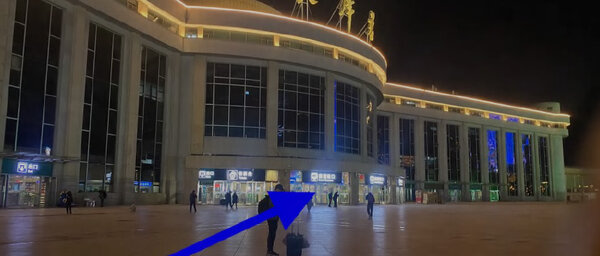
Buying train tickets
You can also buy train tickets at the station itself at the counter, or through the Railway12306 app.
When you buy train tickets to Beijing, be sure to choose the Beijing SOUTH Railway station, as it is the only station that has platforms for high-speed trains.
A one-way ticket costs 54.5 yuan for second class, 88 yuan for first class and 174 yuan for business class.
If you buy the ticket through the app, it is automatically linked to your passport and there is no need to print it, it is enough for the officers to read your passport and they will see the purchased ticket.
Moving through the railway station
When you arrive at the station in Tianjin, you will first go through a security check, then you will continue to the manual check counter where the officers will examine your passport.

After the passport control, see which check-in gate you should go to. You can find that information on monitors throughout the station.

When you arrive at your check-in gate, go to the officer standing at the side to manually check your passport again. Unlike residents who read ID cards on the machine at this point, foreigners are let in by an official. After that, you walk down to the train platform and board.
The check-in gate usually opens 15 minutes before departure and closes 3 to 5 minutes before.

Example of a train ticket between Beijing and Tianjin, from application 12306:
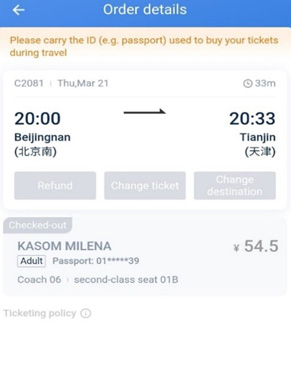 |
|
Useful information for travelers flying to China
Payments
-
In China, the yuan (Chinese Yuan – CNY) is used for payment. Get them before arriving in China or at the airport upon landing in Tianjin. In Serbia, you can get yuan only in some exchange offices;
-
Before arriving in China, install the AliPay payment app. You can also book hotels, buy flight or train tickets, etc. with this app. Link your bank card to your account on the AliPay app. Make the connection in your home country, before arriving in China;
-
Before traveling, always check with your home bank whether your payment card works in China. It is often the case that payment cards of certain European and even international banks cannot be used in China;
-
Visa and MasterCard payment cards can be used in larger shopping centers, but they are generally not accepted in local shops and restaurants;
-
If you want to withdraw money from an ATM in China, Bank of China ATMs are recommended.
Sim cards
-
You can get a local SIM card from providers - China Unicom and China Mobile. In case you don't want a physical card, there is an option to buy an AirAlo e-SIM card that you can buy and set up while in your home country.
-
You can buy a SIM card or even a mobile WIFI device at Tianjin Binhai Airport. Exact location: 3F departure floor gate 3
VPN
-
In China, sites and applications such as Google, Gmail or Instagram cannot be accessed without a VPN, so be sure to install a VPN on the electronic devices you will use during your stay;
-
Recommended free VPN applications are: 1.1.1.1, VPN Super, Thunder VPN, Proton VPN, Secure VPN;
Subscribe and don't miss out on our special offers.






